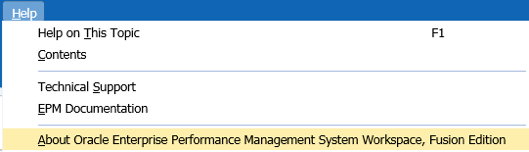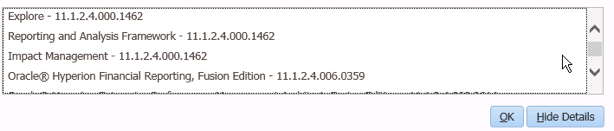Every quarter, Oracle releases patches for all her products, including your Hyperion products. These announcements are not always clear or easy to find. Which updates are relevant to your organization? And is it always necessary to apply these patches?
In this article, we will list the different types of patches for the Oracle Hyperion products:
- HFM
- Planning
- Essbase
- Reporting
- Foundation
- Shared Services
- FDM(EE)
Four types of patches for Oracle Hyperion products
Oracle defines four types of patches. Some patches are critical, while other patches should only be installed in certain situations.
The four different patches:
- Patch Set (PS): The Patch Set effects all the Oracle EPM products that are installed on your environment. This patch can have a big impact on both the infrastructure and the functionality of the software. We consider the Patch Set a major release and the impact of the update should not be underestimated.
- Patch Set Update (PSU): A Patch Set Update contains a number of bug fixes combined in a single patch. The Patch Set Update will contain specific product related fixes and security updates.
- Patch Set Exception (PSE): A Patch Set Exception contains a single fix to the Oracle EPM software. We advise you to apply this patch if you are facing the mentioned defect, otherwise you can wait until the PSU is released.§
- Critical Patch Update (CPU): A Critical Patch Update focuses on security related defects. These patches are always solving technical defects. We advise you to consider the impact of the patch and its relevance before applying the patch to your Oracle EPM environment.
This article provides an overview of the most important patches for Hyperion; Critical Patch Updates (CPU) and Patch Set Updates (PSU).
Which Oracle Hyperion product release are you using?
To assess which updates are relevant for your environment, it is important to know which Oracle Hyperion update you are currently using. This can be determined as follows:
- First, make sure you know which version of Oracle EPM you are using.
Logon to Hyperion Workspace and click on ‘Help > About’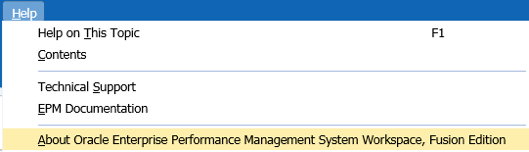
- Er opent een nieuw scherm, klik hier op ‘Show details’, je ziet dan de verschillende producten en versies:
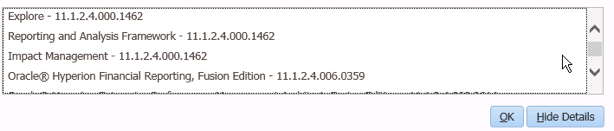
Next update
Approximately once a quarter, Hyperion releases new patches. Next quarter, we’ll summarize the most important patches again to give you an overview of the updates relevant to you.
Your Oracle Hyperion environment
Every Oracle Hyperion environment is unique. We’re happy to discuss the consequences of these patches for your specific situation with you.
Text: Gabor Wieringa