Share this
Share this
by Bert Dotinga
Testing adjustments carefully is crucial. This is how you protect your production environment and keep the application stable. However, testing is not always that simple. Your test environment for example; it should be identical to your production environment, where the smallest deviation can cause a lot of (unnecessary) inconvenience. How do you quickly arrange a good test environment within Oracle Hyperion Financial Management (Oracle HFM)?

For valid testing, an application must be available in the development environment with exactly the same structure and data as in the production application. In practice this means that every time a change needs to be made and tested, the production application needs to be copied to the development environment. Depending on the agreements made, making such a copy can cause hours or even days of delay. This kind of delay can have serious consequences; it wouldn’t be the first time that a test application sat unused for years because its use simply proved too impractical.
Fortunately, there are ways to keep the use of a test application simple and fast. For years, Hyperion had the ‘CopyApp utility’, which made it possible to transfer a working application from production to a development environment in fifteen minutes. However, this ‘CopyApp utility’ is located on the server, which users often do not have access to. Moreover, this method will be phased out as of Hyperion 11.1.2.4. Not the most ideal option for a financial department.
Fortunately, there is an improved alternative with the ‘Import Application’ function released by Oracle. The new copy function does exactly the same job as the old “CopyApp utility” and now has a nice look. This nice look has a big advantage; it makes copying an application easy. Also, direct access to the servers is no longer required. This copy function is also available in HFM 11.2.
How do you install this new functionality? Below is a screen print of the location where you can perform the copy.
First fill in all the options through a number of drop-down menus and then click on ‘Import Application’.
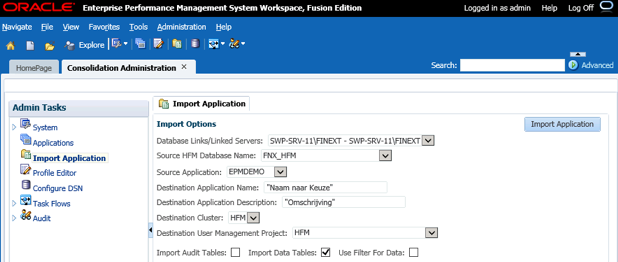
Wait 10 minutes… and you can take a valid test. It really is that simple.
A condition for using this functionality is that the development environment is given access to the production application. But after that, you can quickly and easily create a test environment for each adjustment. This way, you can test carefully, so everyone in your organization can rely on the application.
Do you want more information about the “Import Application” function or advice on how to set up this process? Please contact Bert Dotinga via +31 (0)70 300 3035.
Discover the benefits of our support for Oracle EPM/ Hyperion and the details of our EPM Support Services.
Share this